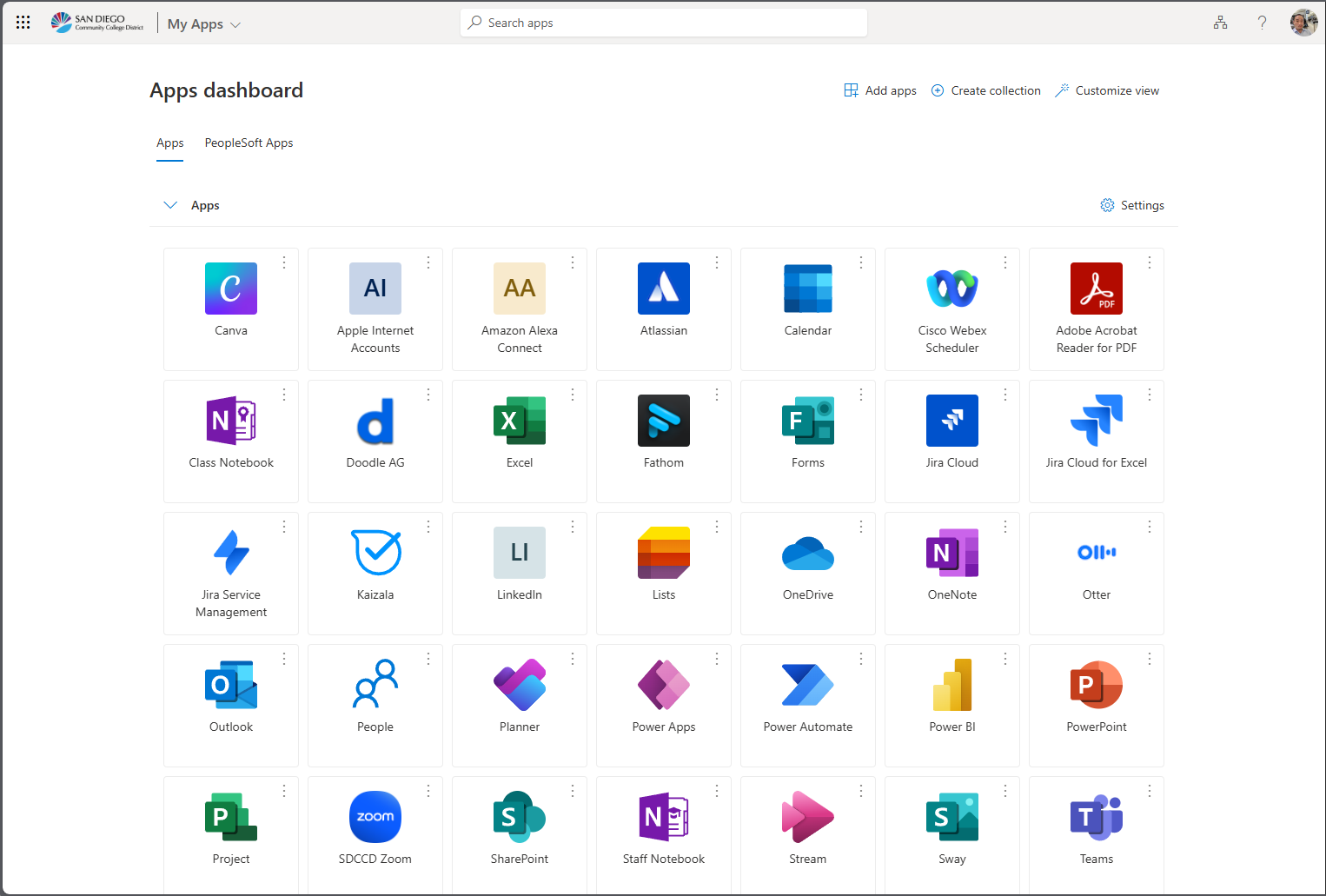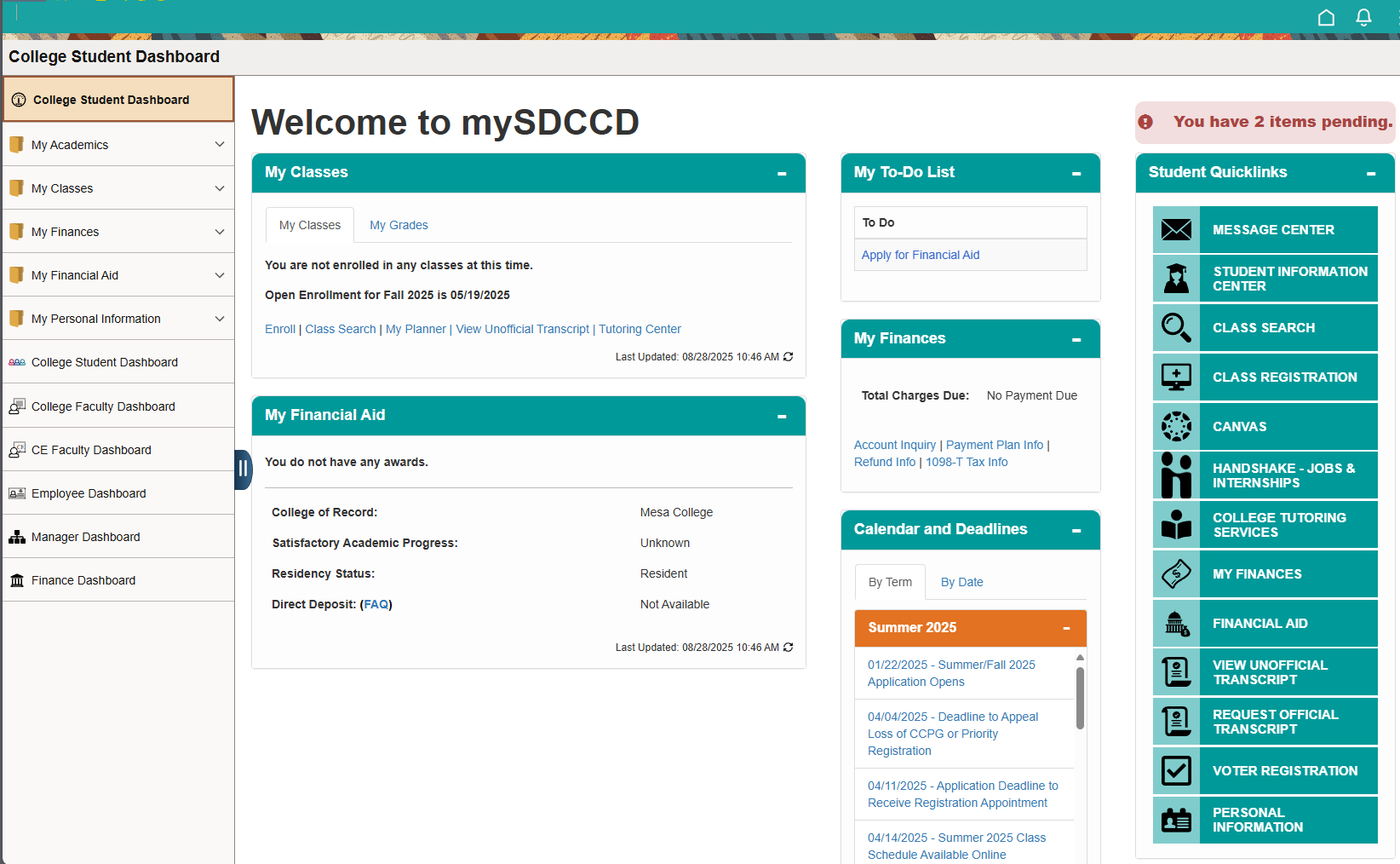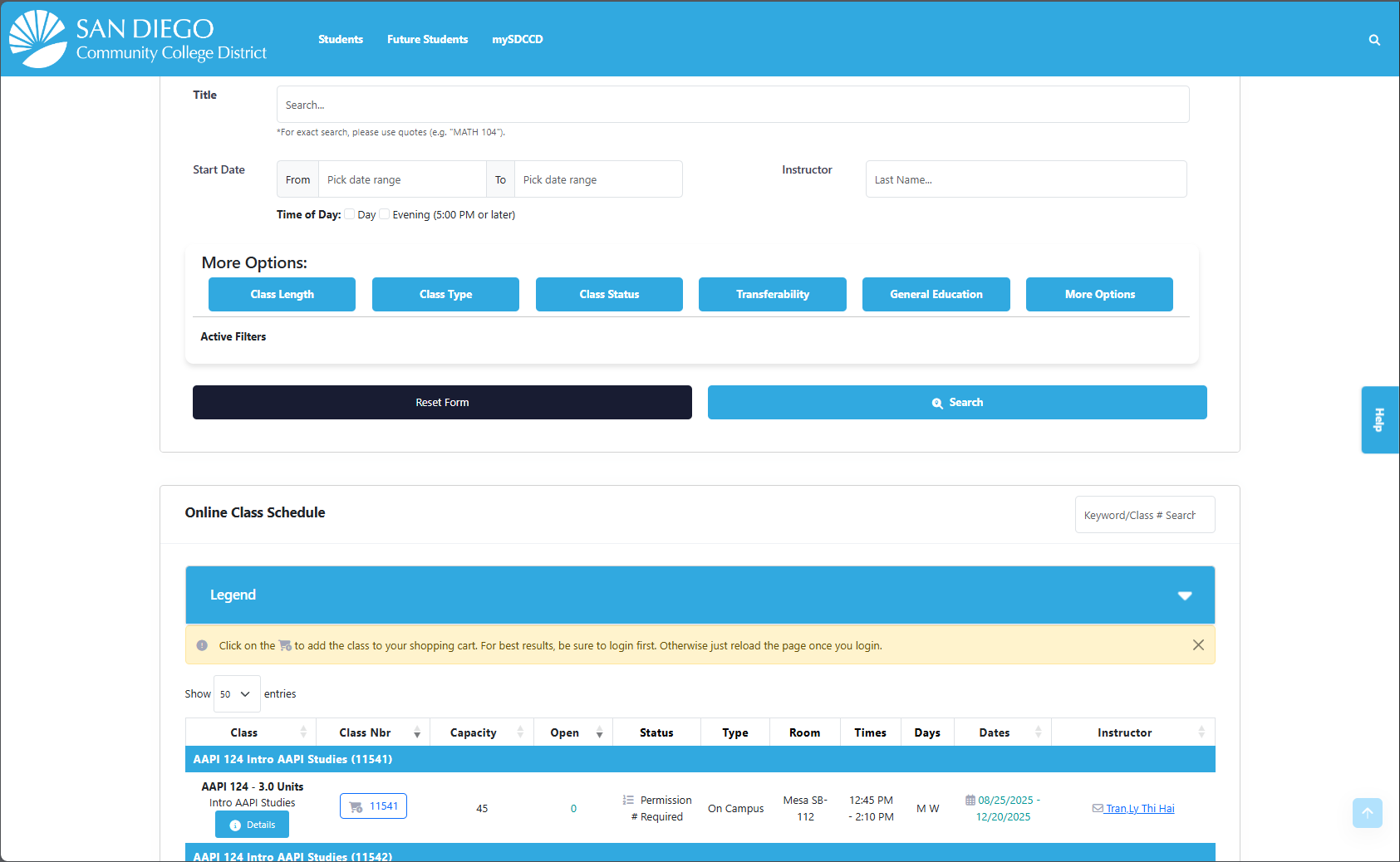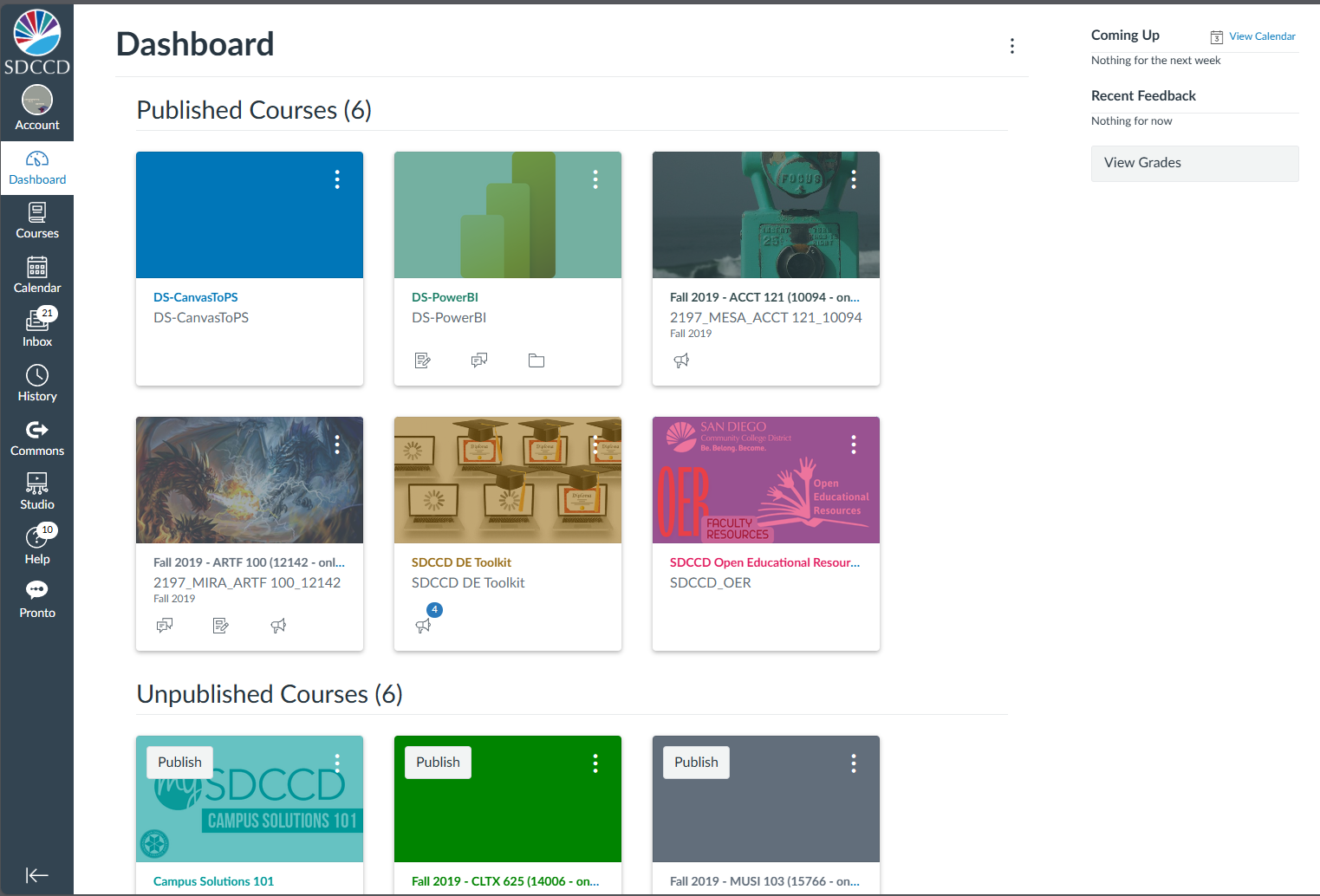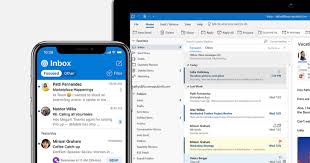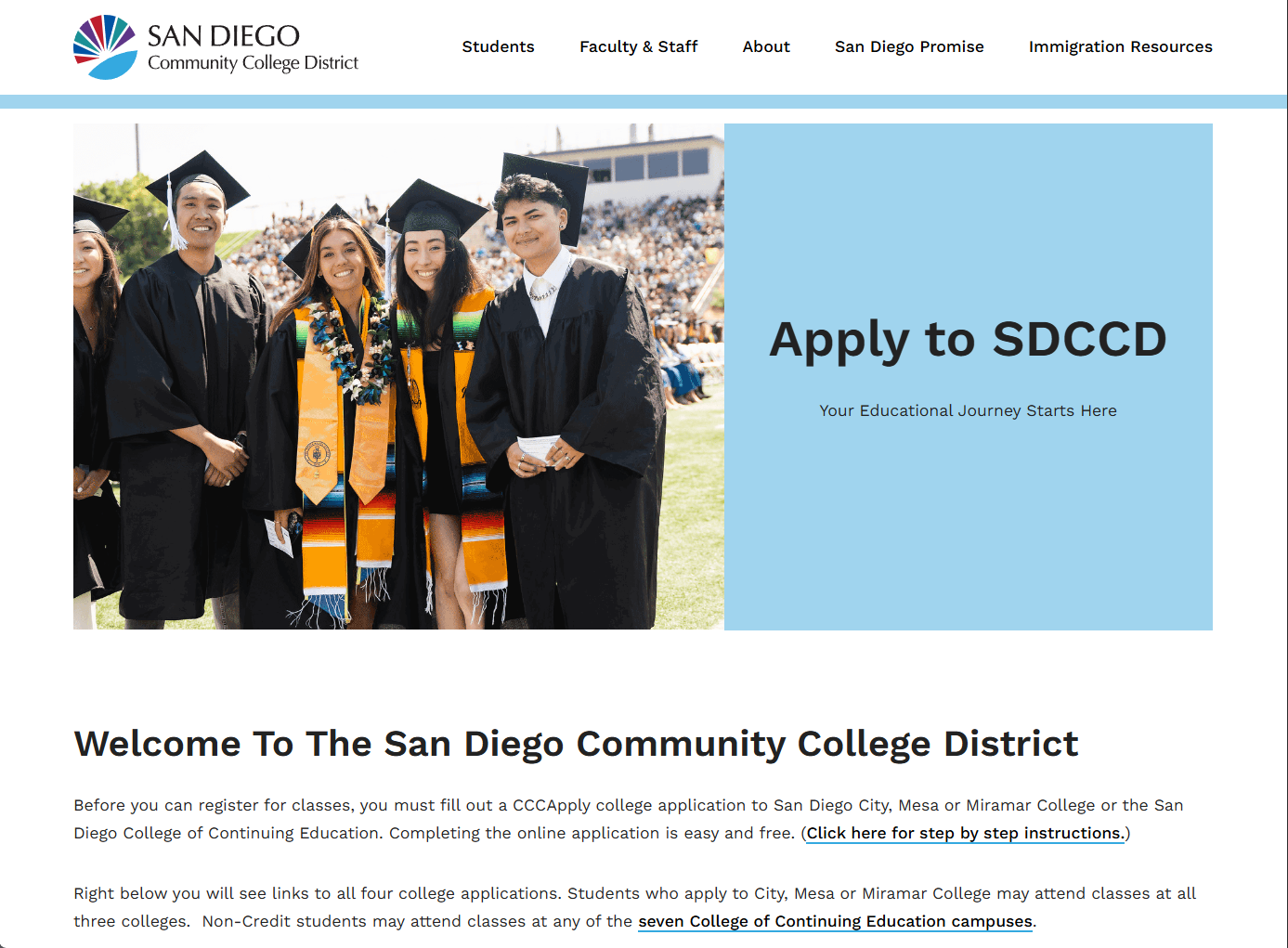Welcome to mySDCCD
mySDCCD is the portal for admissions, student records, financial aid, employee resources and more. It's your one-stop show for everything SDCCD. Use the links below to access mySDCCD, Canvas, the Class Schedule and more.
Need Assistance?
New Students
- Have you already created your password and security questions?
- Refer to your Welcome to mySDCCD email for your ID and instructions.
- Haven't applied yet? Allow 2 hours for processing. Apply Now
Returning Students
- If you logged into mySDCCD previously and forgot your password, answer your security questions to reset your password.
- All students must have an active application on file to access mySDCCD. If you have not attended in over a year, please submit a new application.
Technical Information
- Chromebooks do not work well with mySDCCD. Chromebook users should download Firefox in the Google Play Store to access the portal.
- Compatible browsers: Safari Mac OS (16+)/iOS (14+), Chrome Win (120+)/Android (13+), Edge (120+), Firefox (115 ESR)
New Staff/Faculty
- Welcome! Have you already created your password and security questions?
- If you have not, please refer to your "Welcome to SDCCD - PeopleSoft Portal Login Process!" email, or contact your supervisor/manager.
Returning Staff/Faculty
- If you logged in previously and forgot your password, please click on the "Forgot Password" button below.
- Staff/Faculty must have an active assignment to be able to access the mySDCCD Employee Dashboard.
- If you need additional assistance, please contact the IT Help Desk or call 619-388-7000.
- Chromebooks do not work well with mySDCCD. Chromebook users should download Firefox in the Google Play Store to access the portal.
- Compatible browsers: Safari Mac OS (16+)/iOS (14+), Chrome Win (120+)/Android (13+), Edge (120+), Firefox (115 ESR)